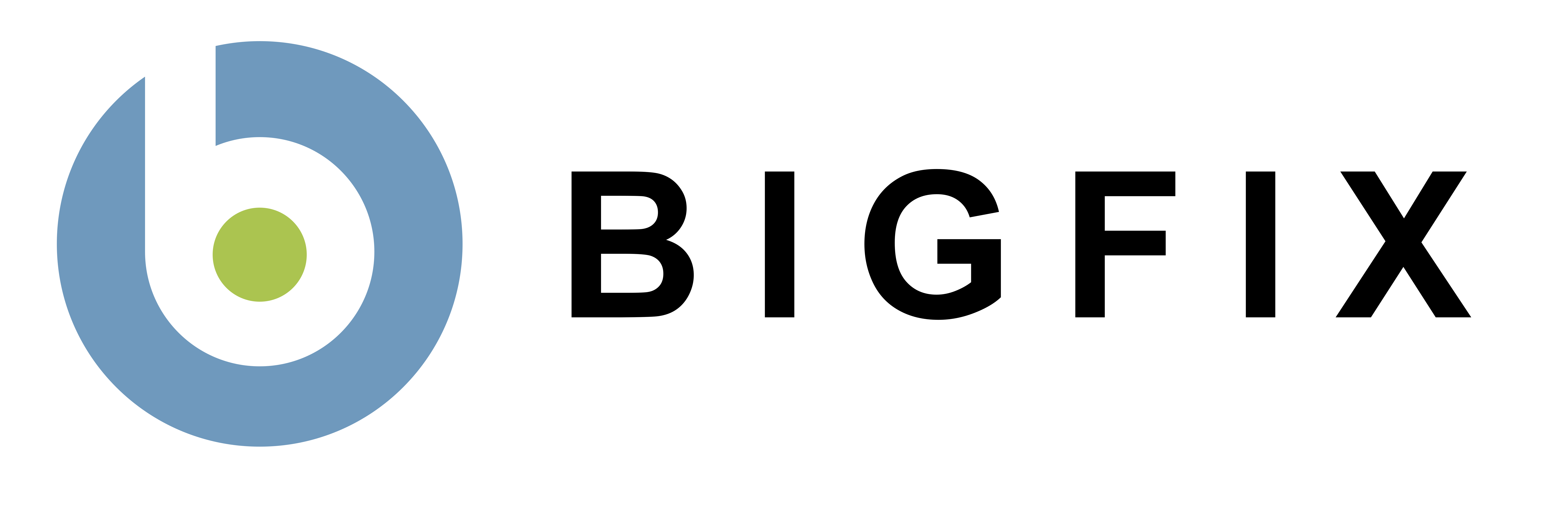ENTERPRISE SUPPORT
BES 7.0 Changes
BES 7.0 offers a number of major enhancements and features including over 100 customer requested enhancements and fixes.
- Distributed Server Architecture (DSA)
- New BES Agent "Offers"
- Dynamic Bandwidth Throttling
- Web Reports Enhancements
- Improved Performance
- Role-Based BES Console Operator Permissions
- SOAP API
- Graphical Relevance Debugger
Major Features
Other Features
Click here for a full technical change list.
Click here to see the changes in BES 6.0.
Major Features
BES 7.0 introduces several new major features. Here is a list of the major features along with a brief description.
- Dynamic Bandwidth Throttling
BES Agents and can now throttle network communication automatically and in real-time based on the current bandwidth available. This allows BES Agents in network constrained environments (such as modem or VPN users) to use more bandwidth if the network is idle or less bandwidth if there is other network activity. - Web Reports Enhancements
Pre-defined Web Reports are now streamed with Fixlet content modules allowing BigFix to publish new reports and updates to all customers. Look for new reports focused on specific topics to appear (like Patch Management, Power Management, Vulnerability Analysis, etc.. ). The look and feel of Web Reports has been enhanced with new graphing features. Additionally, major stability and performance enhancements were addressed. - Improved Performance
New performance enhancements have been added to improve the overall speed of BES as well as the user experience. Specific improvements include improved BES Console load times and significant memory reductions, redesigned database structure to reduce locking, BES Web Reports memory and speed improvements, and BES Agent improvements to increase speed of evaluating Fixlet messages and baselines. - Role-Based BES Console Operator Permissions
You can now grant BES Console operators access to specific Fixlet sites and create role-based views. Using this mechanism, BES Console operators with specific roles (i.e., software distribution, anti-virus management, patching, data leak prevention, power management, and so on) can be granted permission to view and manage Fixlet content only intended for their specific role. - SOAP API
A SOAP API interface has been introduced for querying data from BES and integration with reporting tools and web services. All BES APIs have also been enhanced with new features and updates.
|
|
|
Other Features
There were many minor changes that address specific technical issues, improve user experiences and satisfy customer requests.
- The BES Console "Take Action Dialog" has been re-organized to be simpler and easier to use.
- New tab (Component Applicability) added in the BES Console to make viewing information on sub components of Baselines more convenient.
- Dashboards in the BES Console can now be filtered to report on subsets of data.
- New search features added to the BES Console.
- BES Console localization and internationalization has been enhanced.
- Added Read-Only Web Reports users which are unable to create custom Web Reports.
- BES Agents can now be selectively subscribed to any Fixlet Sites.
- New features and functionality added to all BES APIs.
- The Visualization Tool now supports presets.
- Dashboards and Wizards can now save data between sessions.
- Column heading order and size is now saved between BES Console sessions.
- Filter ranges are now saved between BES Console sessions.
- Baselines have a sync-all option to bring all sub-components up to date with their corresponding Fixlets.
- The Action Information dialog in the BES Console is now an HTML control and re-sizable.
- Added a right-click option on Fixlets to add them directly into a Baseline.
- and much more...