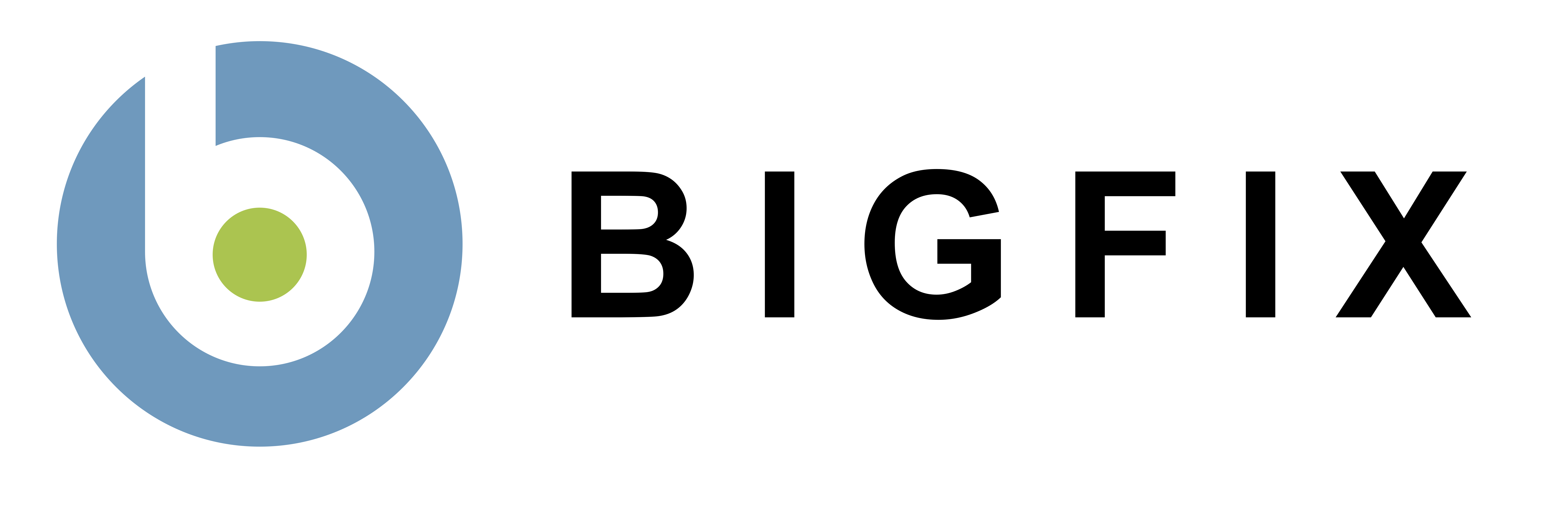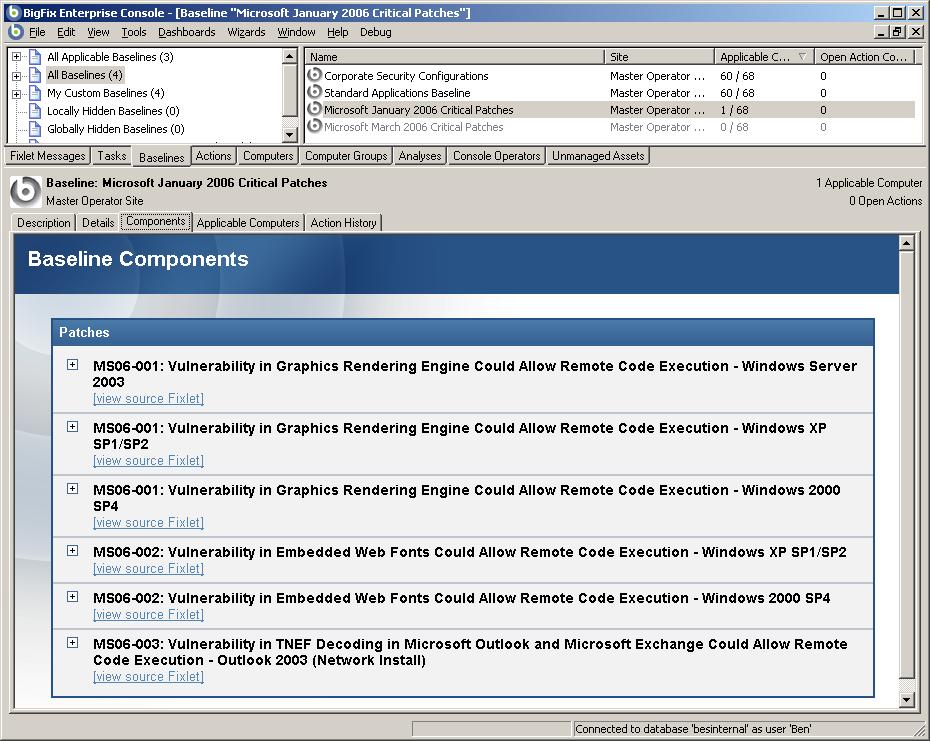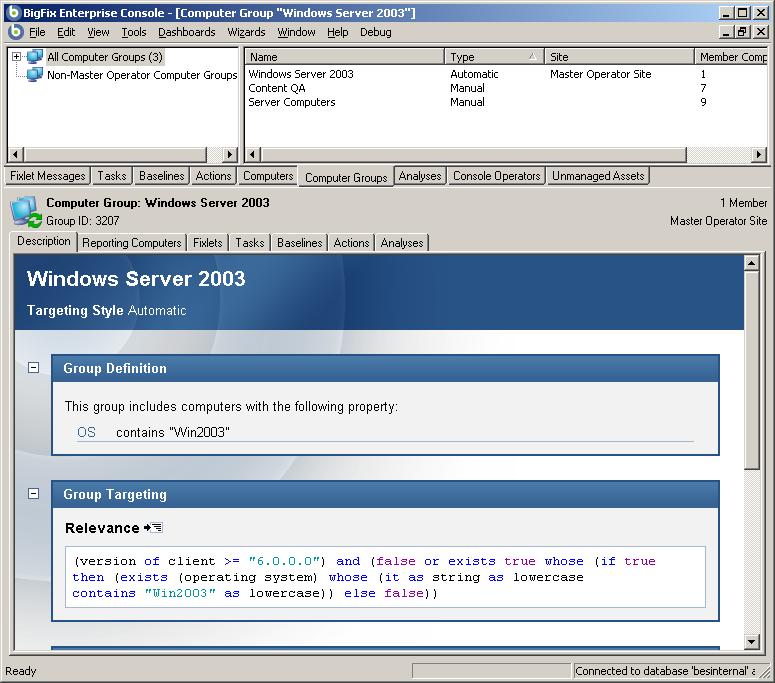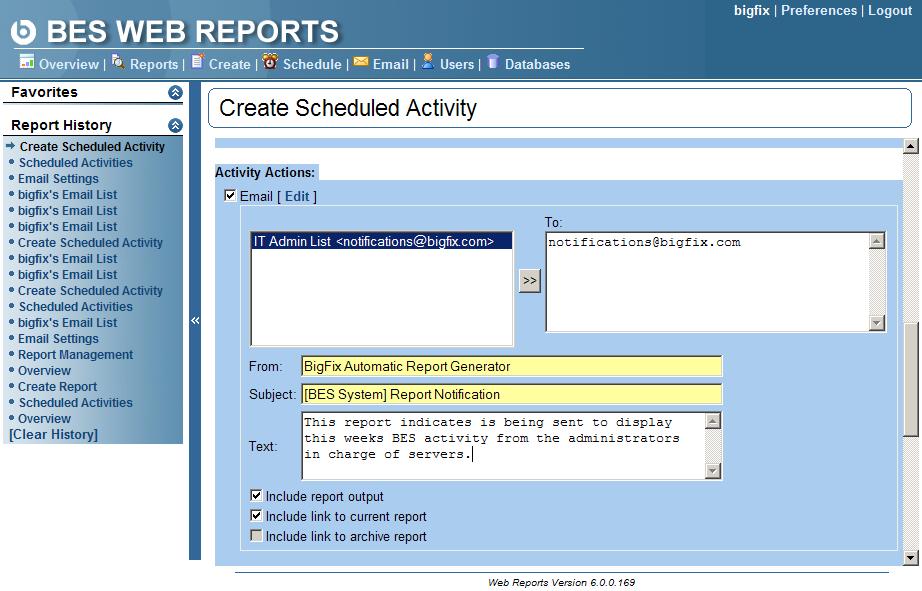ENTERPRISE SUPPORT
BES 6.0 Changes
BES 6.0 focuses on adding new core features to increase ease-of-use for BES users, allow for better license and inventory tracking, allow better summarization of key information, further improve the overall performance and stability of all components, and increase the customization abilities in content.
BES 6.0 Changes
BES 6.0 focuses on adding new core features to increase ease-of-use for BES users, allow for better license and inventory tracking, allow better summarization of key information, further improve the overall performance and stability of all components, and increase the customization abilities in content.
Major Features
Several new major features were added to BES 6.0. Here is a list of the major features along with a brief description.- Historical Application Tracking Abilities : BES has greatly expanded its ability to track application usage. The new Application Tracking abilities will allow you to see usage trends over time as well as find answers to specific questions such as "How many computers have run Microsoft Outlook in the last 2 months?" (example)
- New Dashboards Feature : The BES Console now has a new ability to summarize information in the BES Console in an easy-to-read report format with graphs and statistics. These new "dashboards" will allow users to easily find useful information retrieved by the BES Clients such as "How many computers need at least one critical patch?" (example) and "What is my overall AntiVirus health status?"(example) and "How many BES Clients haven't reported today?"(example) and much more.
- Custom Sites : Fixlet messages can now be separated into different custom sites within BES. This feature will allow for creating sites such as "Testing", "Production Deployment", and so on. Specific BES users can be granted access to read or write to specific sites, which allows for specific users to deploy actions only from the "Testing" site and other users can be responsible for Fixlet messages in the "Production Deployment".
- Improved Custom Authoring Abilites : Creating Custom Fixlet messages / Tasks / Analyses is now easier. The action language has been improved to allow for conditional branches, parameters, and more. An HTML editor has been added to make it easier to create descriptions. Additionally, all content types are importable/exportable to make it easier to exchange custom content with others as well as backup custom content.
- Web Reports Makeover : The look and feel of BES Web Reports has been changed to make it easier to use and to update its appearance. The new Web Reports also contains new report abilities in addition to a new "Custom Reporting" feature that allows for extremely customizable reports built directly into Web Reports. Web Reports will now support HTTPS natively instead of requiring IIS.
|
|
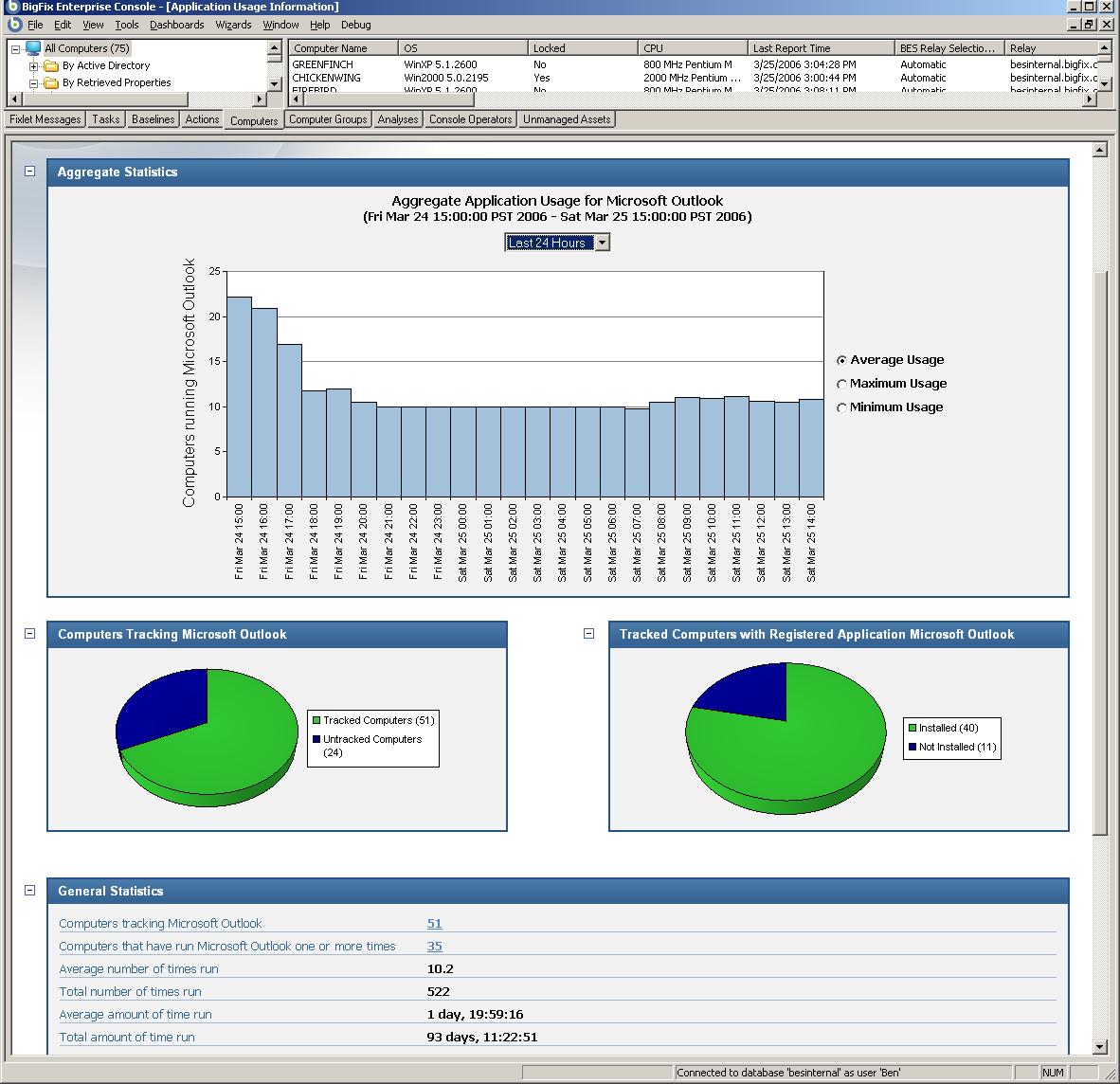
|
|
|
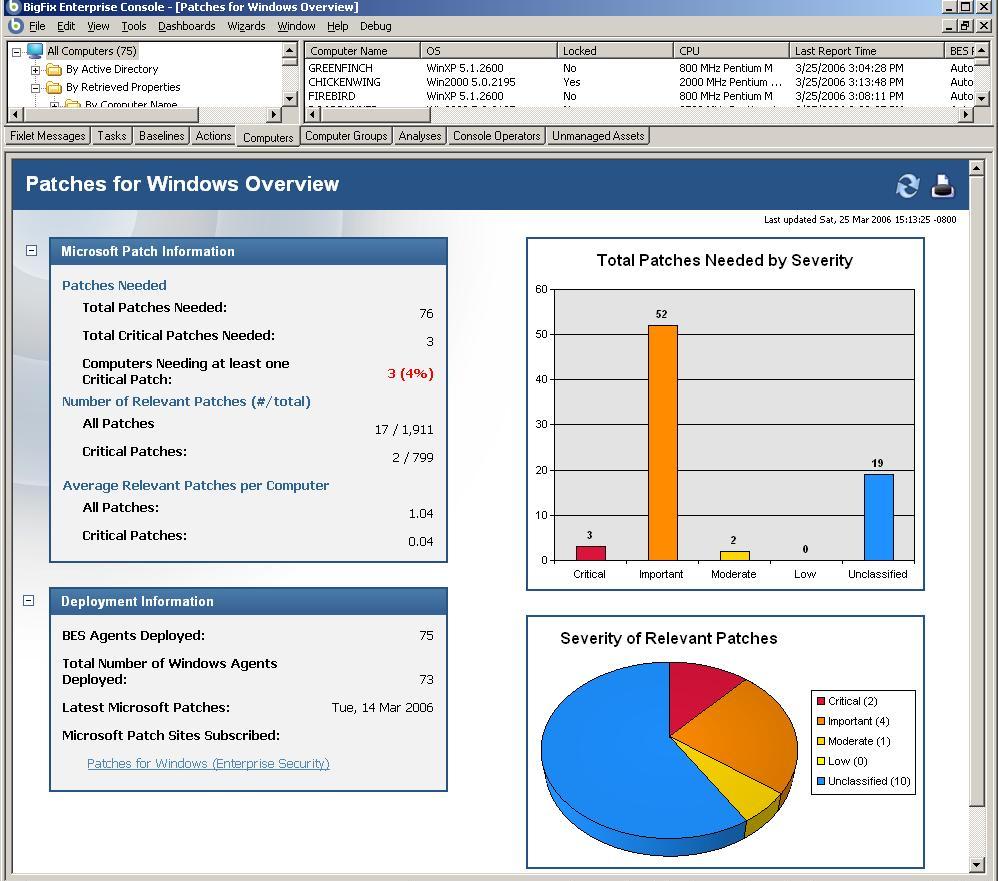
|
Other Changes
There were many minor changes that address specific issues and generally make BES work better.- Improved BES Relay performance / robustness.
- The BES Client can now be customized to show the company logo during when displaying messages to the end-user.
- The BES Console now more efficiently handles action results to reduce the memory usage for large deployments.
- The BES Client will handle the situation when a large number of BES Console operators are constantly taking actions more efficiently.
- BES Web Reports can now create a user with an arbitrary filter to view computers allowing for you to create non-administrator users with restricted views without requiring a BES Console user have the same view.
- The Action dialog has been improved to better support repeat scheduling on certain dates/times.
- Retrieved Properties can now be grouped into subsets to make it easier to find specific properties (as opposed to viewing a flat large list).
- Installing the BES Server using a remote database is now directly supported in the BES Server installer instead of requiring complicated manual instructions.
- The BES Client Deployment Wizard has several enhancements such as scanning IP ranges for computers.
- There is a new ability for Fixlet messages to preset action parameters, which will reduce the likliehood of a problem with select Fixlet messages that require certain action parameters to be set.
- The underlying wizard technology has been improved, which will allow for improved wizards to perform a variety of tasks including: wake-on-lan, improved software distribution, easier patch rollback, and so on.
- Fixlet messages, Analyses, and other types of custom content can now include summary graphs and other information to improve usability and summary reporting. See "dashboards" above.
- A variety of new inspectors have been added to further expand the BES Agent's ability to look at information on the computer.
- A new "pre-cache wizard" has been added to allow you to easily cache files on BES Relays.
- New "custom reports" capabilities have been added to BES Web Reports to allow fully customized reports. These reports can be authored by BigFix professional services or by customers themselves. New custom reports will also be made available over time (see here for more information).
- Enhanced "Relevance Debugger" as an alternative to QnA (with relevance colorization, relevance indentation, and multi-line relevance allowed)
- Multiple computers can be viewed in "ad-hoc groups" to see which Fixlets/Tasks/Analyses/etc. are relevant in that group.
- Added better capability to handle restarts by explicitly noting when BES Client notes that a restart is required vs. the computer needing a restart for other reasons.
- Several enhancements to Unmanaged Assets.
- Over 90 customer requested changes... and much more...
Click here to see the changes in BES 5.1.