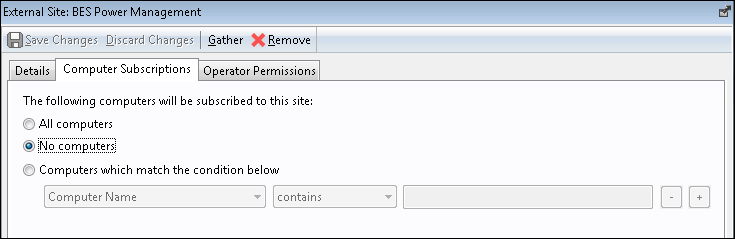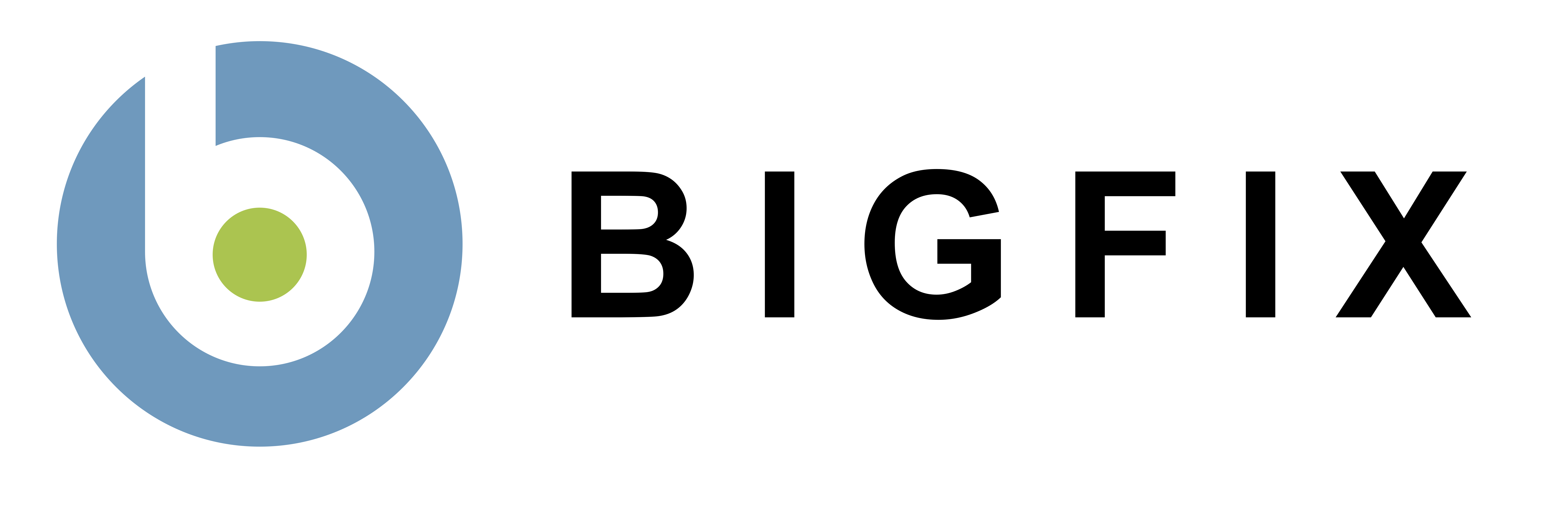Site Subscriptions: Version 7
BigFix will provide a site masthead file with an extension of .efxm. You need to be logged into the BigFix Console as a Master Operator to add the masthead file to your site.
Save the masthead file to a drive that is accessible from the BigFix Console machine. Once themasthead file is saved to your computer, you may activate or subscribe to it through two possible methods:
Double-click the masthead file icon from your desktop and click Yes to add the site. Enter your Private Key Password and click OK.
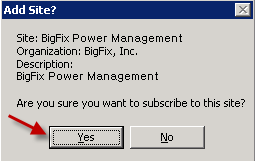
Or from within the BigFix Console, click the Tools dropdown menu and click Manage Sites.
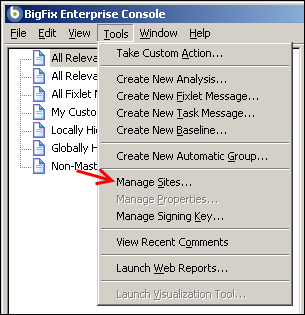
Click the Add External Site... button in the upper right of the Manage Sites dialog.
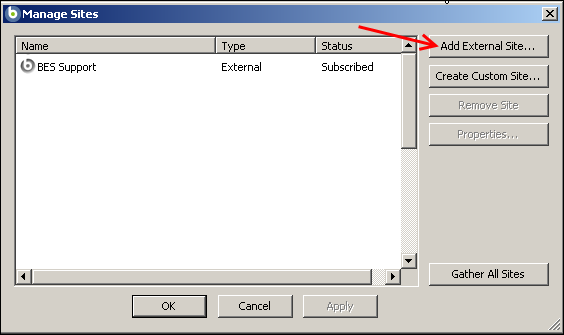
Browse to locate the desired masthead file, then click Open.
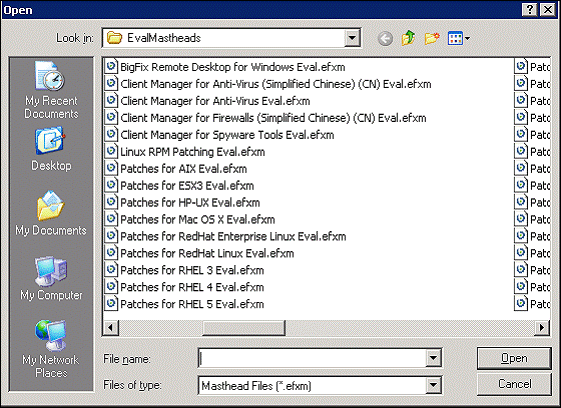
Click yes to add the site, enter your Private Key Password, and click OK.
You will be prompted for your private key password. Type it and click OK. The BigFix Server will automatically begin the gathering process, during which time content will be gathered from the central BigFix Hosted Content Server.
Site Management: Version 8
In 8.0, sites you license from BigFix appear automatically in the License Overview dashboard in the BigFix Management domain. This dashboard allows you to start gathering the site, and gives you an overview of the clients subscribed to all of your sites. We use the Power Management site in this example to demonstrate how to enable a newly licensed site.
Once you have licensed a site from BigFix, navigate to the License Overview dashboard in the BigFix Management Domain.
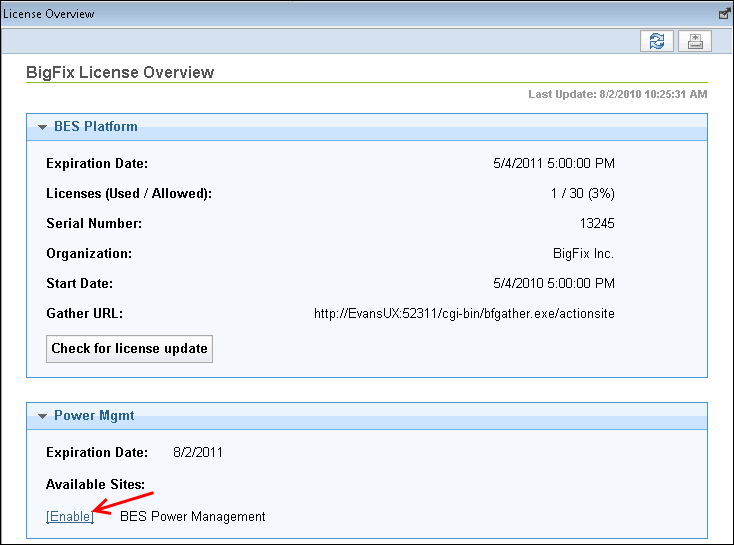
Find the newly licensed site within the dashboard, and click the Enable link. If you do not see your newly licensed site, click the Check for license update button, which will tell the server to look for newly licensed sites.
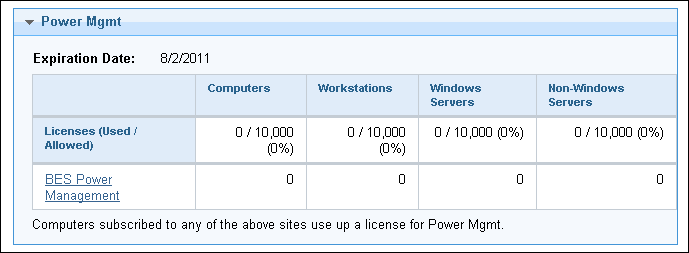
The server will now gather the contents of the site, and the dashboard will look like the following:
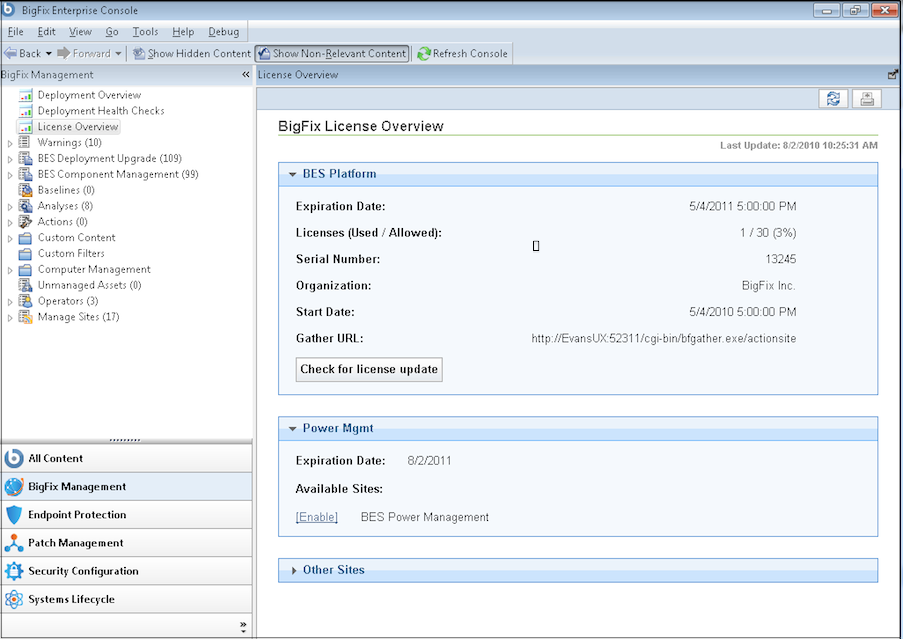
By default, no clients are subscribed to the content of a newly enabled site. To subscribe clients to the site, follow the link in the site name (in this case BES Power Management). You can also access the site document through the Manage Sites node within the BigFix Management Domain.
You can define your computer subscription rules in the Computer Subscriptions tab of the site document. Remember to save any changes you make.