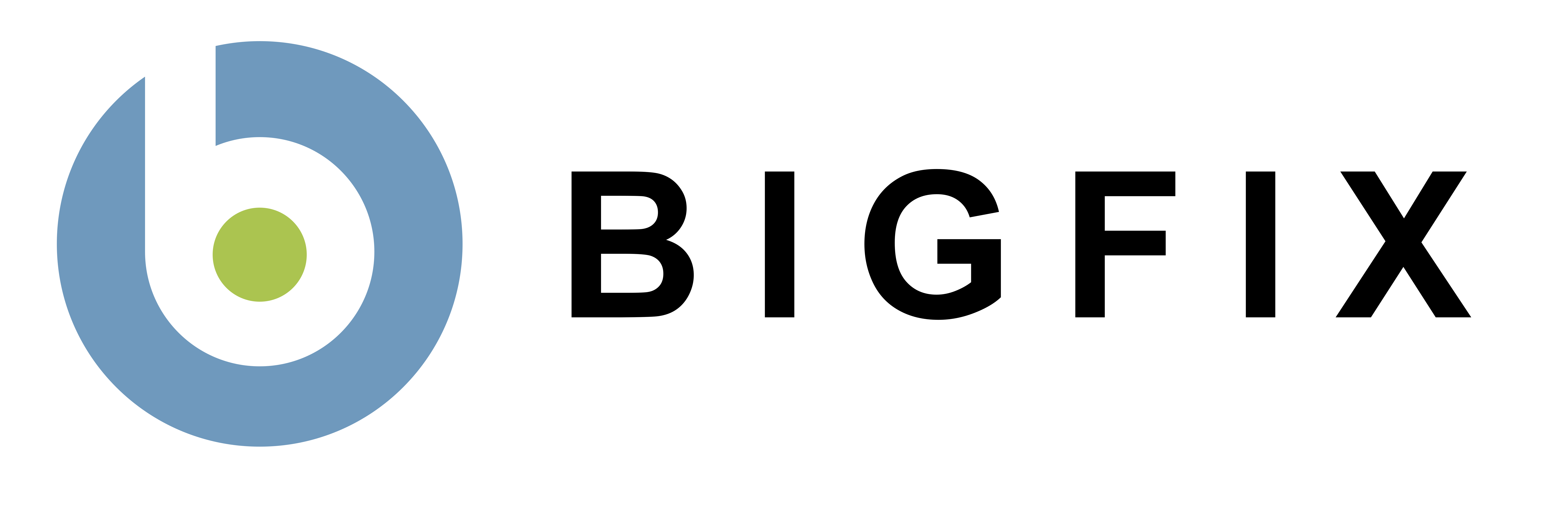Microsoft Office Overview
The Microsoft Office Overview dashboard in the "Enterprise Security" Fixlet site provides a central control to manage and monitor Microsoft Office products in your BigFix deployment.
While most Microsoft Windows updates are deployable through BigFix with a single actionable Fixlet message, Office updates require additional set up and configuration prior to update deployment. This complication arises because some Office updates require access to the source installation files during the update process. The Microsoft Office Overview dashboard contains links to several controls that help you manage this process.
Microsoft Office 2007 products automatically install with a local cache of source files, and do not support administrative installation points, so do not have this complication.
Supported Microsoft Office Products
A list of Microsoft Office products supported by the dashboard can be found here. The "Microsoft Office Products (Top 10)" chart displays the top 10 supported products found in your environment.Deployment Control
BigFix supports three different methods of providing the required Office source files to client computers.
- Local Installation - Updates will be distributed and run from client computers. Source files, if required, will be supplied locally in the client computer's CD-ROM drive.
- Network Installation - Updates will be distributed and run from client computers. Source files, if required, will be supplied through a network null session share.
- Administrative Installation - Updates manually applied to the administrative installation point. Client computers will reinstall affected components from its administrative installation point, which must be accessible through a network null session share.
Office updates will not report relevant unless the deployment control is set, so it is highly critical to assign a deployment control to each instance of Office 2000, Office XP, and Office 2003 in your deployment. Tasks are available in the "BigFix Support" Fixlet site to assign and re-assign the deployment control, these are linked in the "Controls" section of the dashboard. A chart of the current deployment control breakdown is also available in the dashboard.
Microsoft Office Source Configuration Wizard
The Microsoft Office Source Configuration Wizard is linked from the dashboard and can be used to configure the source location for each of the three deployment controls. For administrative and network installations, the wizard configures Office to point to a new administrative installation point or network location to look for source files. For local installation, the wizard configures Office to look for source files in a local folder, and can optionally upload and cache Office source files locally on client computers.
Troubleshooting and Additional Information
If Office updates fail to install, see KB Article #129 for troubleshooting steps.
For more information from Microsoft about Office updates, see their Office resource kit web pages on Office 2003 Updates and Office 2003 Administrative Installation Points.
Note that BigFix will always distribute the "full-file" version of an Office update if it is available.