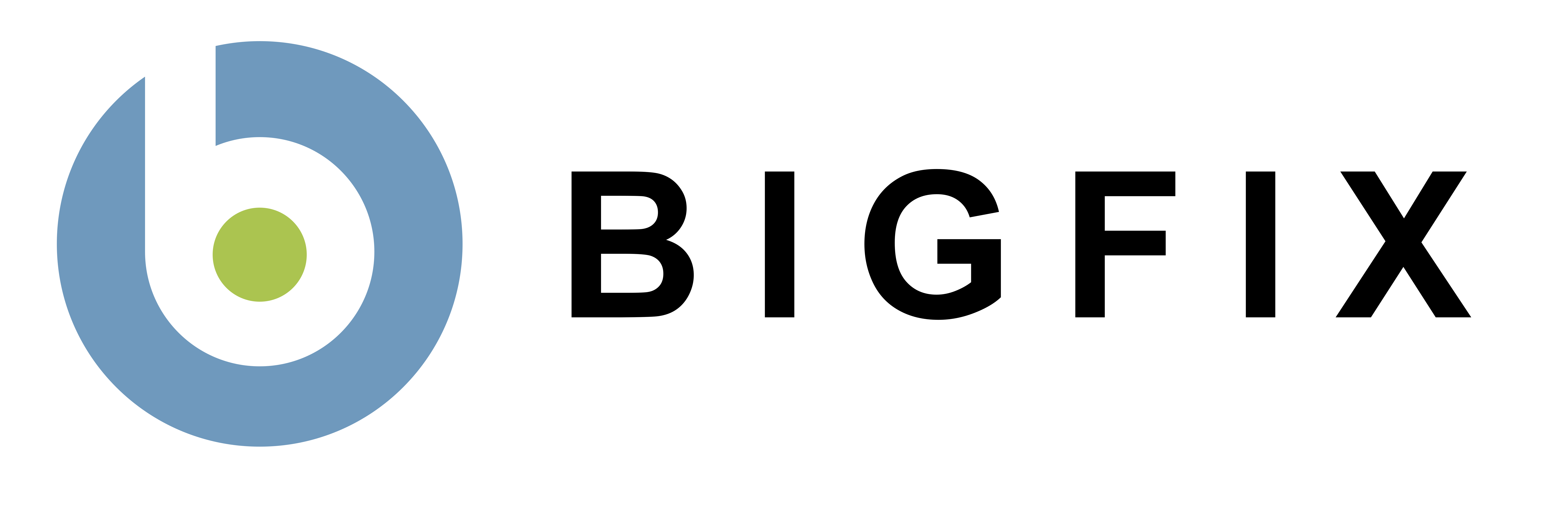New Features in BES 2.0
Major Features
- Web Reports - includes a full Web Reports interface, allowing any authorized user to view all asset discovery data on the network, as well as the problems which exist in the network, and the problems that were fixed in the past, all from their web browser. Featuring a simple HTML-based interface, Web Reports allows users with no training in the BigFix Enterprise Suite to leverage the vast amounts of data that it gathers to facilitate their decision making tasks, and to evaluate the system's performance in their environment.
- BES Client Deployment Wizard - utilizing Active Directory, the BES Client Deployment Wizard makes the original distribution of the BES Client a simple operation. By allowing the administrator to select all, or a subset of the computers in the domain to deploy to, the BESClient Deployment Wizard provides the perfect interface for deploying BES Clients in stages, or to the entire network at one time.
- Custom Groups - allows administrators to arbitrarily group computers, and to target actions based on those groups. This facility allows administrators to target updates based on characteristics such as the user's department, or the administrator in charge of each computer, allowing targeting based on any quantity that the administrator wishes.
- Multiple Relays for Distributing Downloads - includes the facility to designate particular BES Clients as "relays", allowing them to serve as download locations within the organization that other BES Clients can come to to retrieve the patches and updates. By using relays, administrators can greatly minimize the amount of traffic that flows over their bandwidth-constrained links, while expediting the response of individual clients to updates that are targeted at them.
- Unix/Linux Support - extends the BigFix Enterprise Suite to allow administration of Unix and Linux computers, using the same BES Console and BES Server interfaces to address security, configuration, and application management issues on those operating systems.
Minor Features
- Revocation - Site level administrators can now revoke the keys of their publishers, ensuring that any administrators who are no longer authorized to use the BES Console are not able to send actions to their network anymore even if they still have their private keys and passwords.
- Mirror Server/Relay Download Caching - The mirror server and relays now will cache files so that they are only downloaded once, rather than download files once for each action.
- Unlocked Computers Column/Filter - There is now an Unlocked Computers column in the list, allowing the administrator to see how many computers that are relevant for any particular Fixlet are actually fixable from the console. In addition, a view menu option allows the administrator to hide all Fixlet messages that are only relevant for locked computers.
- Custom Message Box -
Allow Administrators to define the title bar on messages sent to the BES Clients.
- Better Web Server Sharing Behavior - BES Server installer now installs all web components into wwwrootbes folder, allowing the parallel use of the BES Server for other web applications running from wwwroot if necessary, without interfering with BES (only available on Win2000 Server operating systems).
- New Inspectors - The BES Client now has even more inspectors that can access the network card MAC address, the Windows WMI, and much more.
- Support for Locking/Unlocking Dial-up Computers - To avoid sending downloads to BES Clients on a slow connection, you can now use the BES Console to automatically set computers to be locked when they are using a dialup connection and then automatically be unlocked if they are using a non-dialup connection.
Product Revisions
- Action Masthead/Keys Verification - Every time that a new set of keys or a new masthead is set, the BES Console verifies that the private keys match the masthead file, ensuring that databases are not corrupted when they are changed.
- Improved BES Client Restart Behavior - In some cases, the BES Client was unable to write out success or failure on an action to disk before a restart occurred. This behavior has been improved.
- Better Error Checking - BES Diagnostics checks for a large number of additional error conditions, and directs the user to the knowledge base for help if they experience failures.
- Other Miscellaneous Revisions - A variety of small optimizations and revisions are also included in BES 2.0.