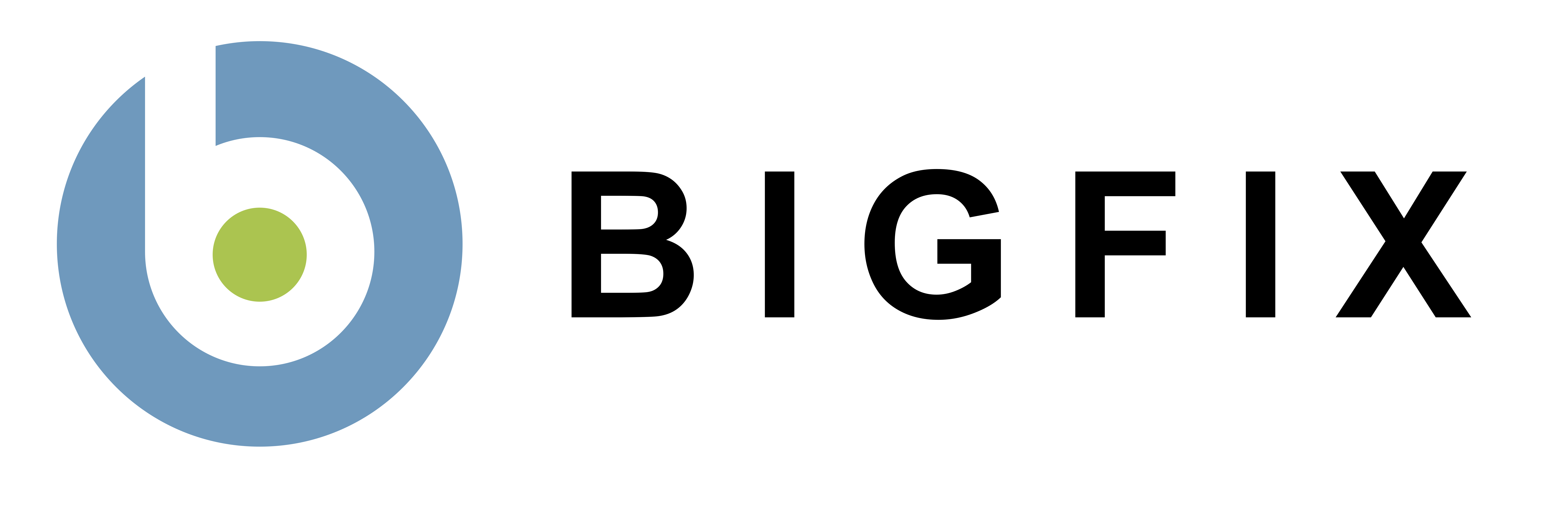BigFix Session Relevance Editor
Starting the BigFix Console just to access the Presentation Debugger can be inconvenient because the Console takes a while to load. Instead of that approach, you can run the Session Relevance Editor. There are 2 main features:
- Session Relevance Editor against the Web Reports context.
- Web Reports Editor to write and run reports.
Here are additional capabilities of the tool:
- Syntax highlighted editor for Session Relevance, including a detection of open/close parenthesis
- Accepts comments using double slashes // (or /* */ block)
- Automatically sort the results
- Automatically split tuples into columns
- Output results as Grid or HTML
- Export to Excel
- Support for printing (preview, page setup, other options)
- Supports saving the documents (.bsr extension is associated with this app)
- Line numbering, word wrapping within the editor
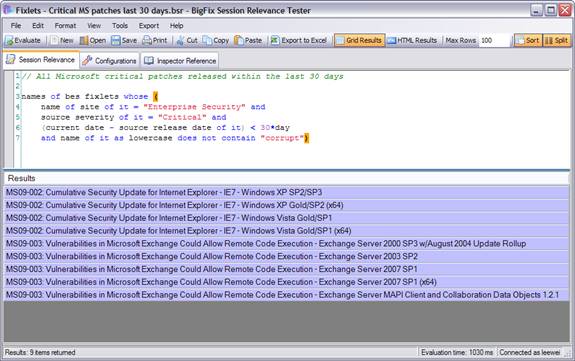
Inspector Reference
We have different help documents available for Sessions Relevance (CHM, PDF and online). However, many users continue to use the following relevance construct to get real time help while writing relevance:
properties whose (it as string contains "computer group")
The Inspector Reference module returns the values from the Properties inspector. It provides a fast and efficient way to browse through available inspectors and their corresponding creation methods and properties.
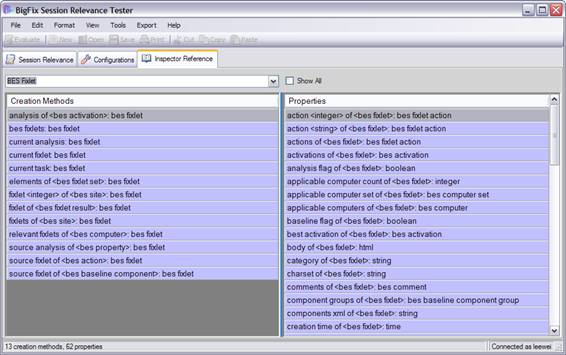
Web Reports Editor
One of the tedious parts of writing Web Reports is putting the code into Web Reports for testing. The Session Relevance Editor includers module that interacts directly with Web Reports, so that you can press the Evaluate button and have the code run against Web Reports. The Web Reports Editor can switch between HTML syntax highlight and JavaScript syntax highlight.
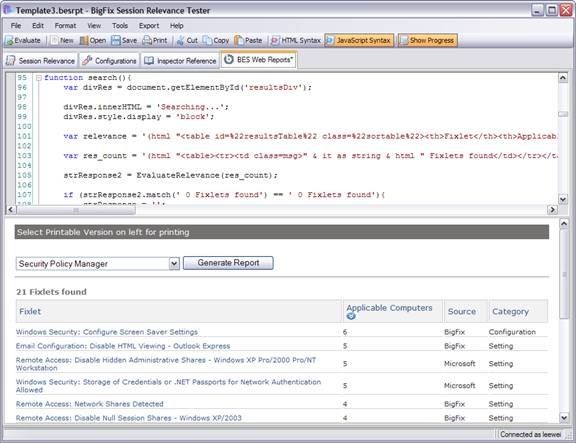
Requirements
- BigFix 7.2 or above
- .NET Framework 2.0 or above
- Windows Vista or Windows XP