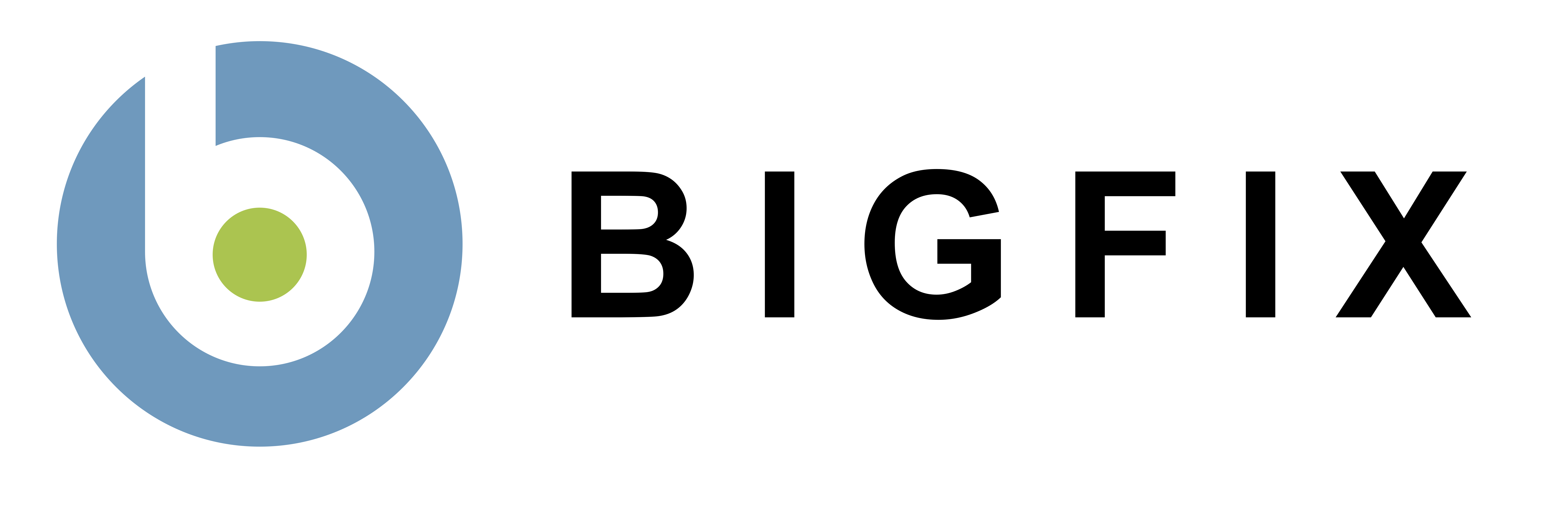BigFix Client API Tester
Some inspectors are only available in the BigFix Client, but not the Relevance Debugger. However, you might need to write relevance statements against the BigFix Client context. For example, the following statements are not possible from the Relevance Debugger:
- Name of current user keys (logged on users) of registry
- Names of application usage summaries
- URLs of sites
- Values of headers "Subject" of relevant fixlets of sites whose (name of it = "Enterprise Security")
To install the Client API Tester, simply unzip the file and run the exe. Alternatively, we provide a Task.
The Client API Tester is currently tested against Windows XP, Windows 2000 and Vista. In addition, it requires the .NET Framework to run.
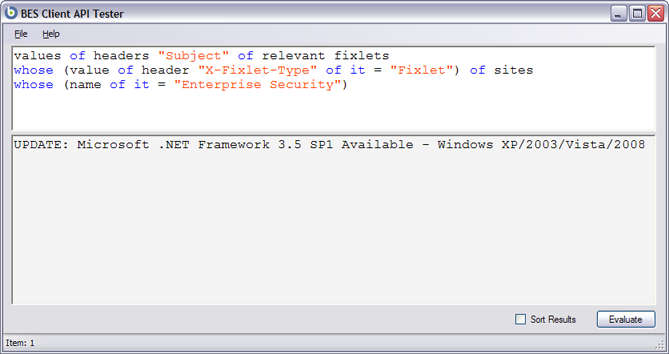
Note: Check that the "InstallLocation" registry entry has the correct location of the BigFix Client.
HKEY_LOCAL_MACHINE\SOFTWARE\Microsoft\Windows\CurrentVersion\Uninstall\{BF7023BC-319B-4FE1-B569-C854A19F81F8}\InstallLocation
The Registry entry should not be empty and should have something like the following:
C:\Program Files\BigFix Enterprise\BES Client