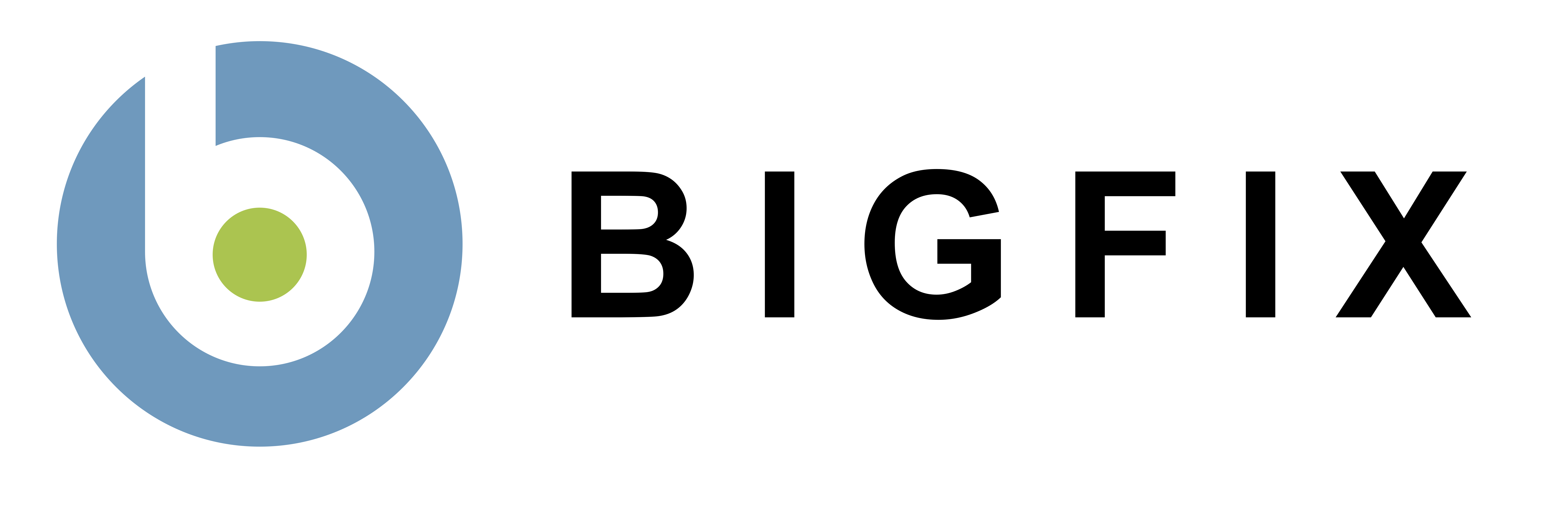BigFix Client Compliance Configuration
The following task is available in the "BigFix Client Compliance Configuration" Fixlet site.
BigFix Client Compliance - Update Compliance Test
Provides several options for users to deploy a compliance test document. The task is always available for users to apply again if they wish to update their compliance test document.
BigFix Client Compliance Task Wizard
The Wizard is designed to facilitate the creation and distribution of BigFix Client Compliance Documents. The Wizard provides two options; one to deploy an existing compliance document, and a second option to create a new document. To deploy an existing document, browse and select the document you wish to deploy. You will then specify the clients to which you wish to deploy the document. To create a new document from scratch, provide a name for the document, specify all or a subset of clients that will be affected by providing a relevance expression, and then follow the instructions to select and customize the appropriate compliance tests.
Here are some example client compliance documents that can be generated through the Wizard:- Service Pack: Requires that the computer is running Windows XP and the service pack level is at least "Service Pack 2".
- Patch Level: Requires that there are less than 10 unapplied patches with severity rating "Critical", and the elapsed time since the oldest unapplied critical patch is less than 30 days.
- Running Application: Requires that the application "DefWatch.exe" is running on the computer.
- AV Definition Age: Requires that Norton Anti-Virus Corporation Edition is running and the Anti-Virus definitions are less than 10 days old.
Note: The Wizard is in the early stages of development and is meant for administrators who have had some Relevance training.
Note: This Fixlet site is designed to be used in conjunction with a companion quarantine Fixlet site. More Information about BigFix Client Compliance can be found here.