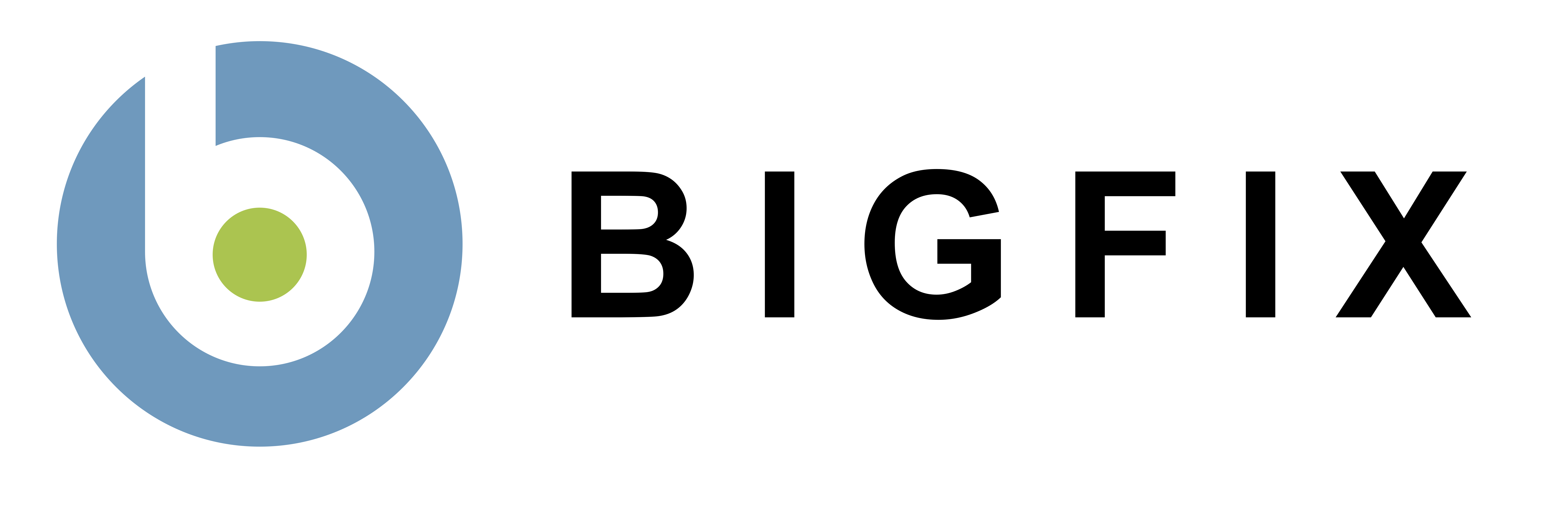Non-English Patches
Instructions
Following are the masthead files for the non-English Fixlet sites for BES. By subscribing to these sites, you will receive patches in the chosen language.
To install the Patches for Windows for non-English languages:- Open the BigFix Console and log into BigFix as an administrator user.
- Click on the masthead file below for each applicable language.
- Click OK when prompted and type in your password.
- The BigFix Server will then gather the Fixlet messages for the chosen site and distribute them to BigFix Clients. (Only BigFix Clients on computers installed with the specific language will report as needing patches from this site.)
- Repeat these steps for each language you applicable language.
Non-English Fixlet sites
European
Asian Pacific
Note: The mastheads above are only for evaluation versions of BigFix and will not work properly with production licenses. Non-English production mastheads should have come with the licensing email you received if you are licensed for this content. If you have purchased a production license and need the production mastheads for these sites, please contact BigFix technical support or contact your sales rep for confirmation that you are licensed for this content. These evaluation mastheads will not work with a production version of BigFix.