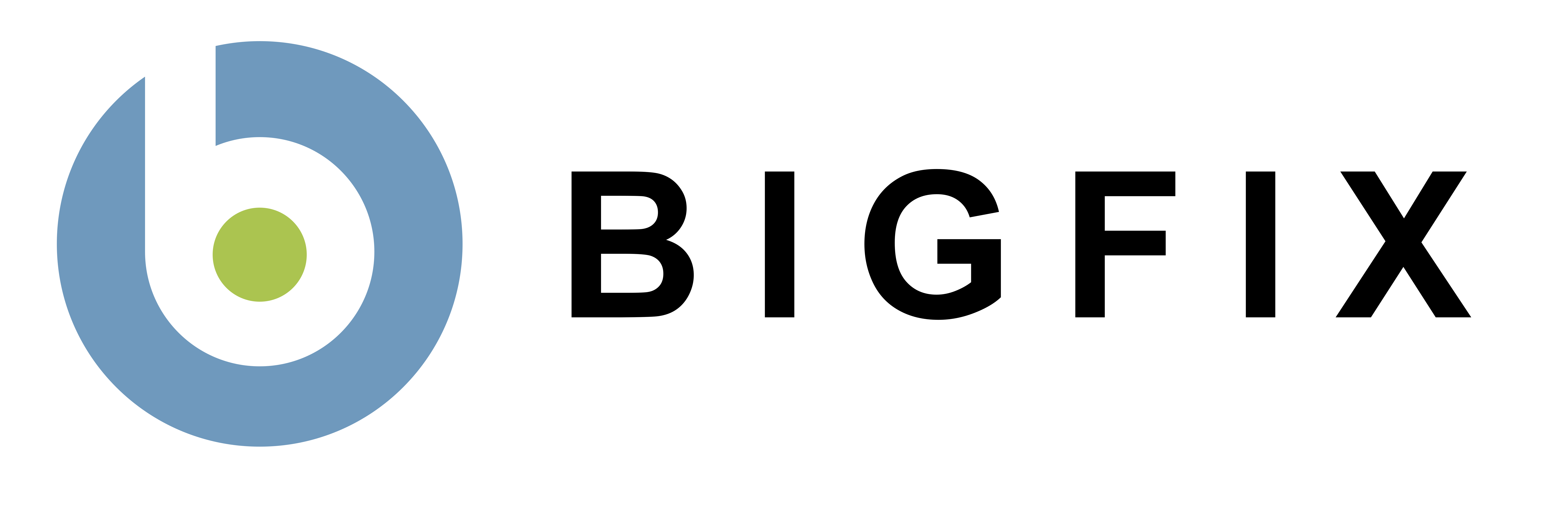ENTERPRISE SUPPORT
BES License Request Handler
The following form can be used to submit a BES license request to BigFix if the BES Installation Generator is unable to reach the internet to submit your license request during installation.
Directions
- Click the Browse... button above.
- Navigate to the BES License Request file (request.BESLicenseRequest) that was created during the installation of BES.
- Click the Submit button.
- If approved, you will be prompted to save your public key file (license.crt). Click the Save button to save the license.crt file.
FAQ
Q: How do I create a BES License Request file?A: Download and run the current BES Installation Generator from BigFix Inc. on the computer that will be the BES Server. A valid BES License Authorization token is required to complete the steps outlined. Follow these steps during the installation process:
- On the Welcome to BigFix Enterprise Suite page click Next.
- Select Production Installation and click Next.
- Read the License Agreement and click Next.
- Select the first radio option, I want to request a production license from BigFix, Inc. then click Next.
- Select the Browse button and locate your license authorization file (.BESLicenseAuthorization). Then click Next.
- Verify that the license information is correct and click Next.
- Provide the DNS name or IP Address for the BES Server and click Next.
- Provide the site level password and key size and click Next.
- A Save As dialog will appear for the private key file (license.pvk). Save this file to continue.
- Select the second radio option to Save request to a file for transmission to BigFix via other means. Then click Next.
- Another Save As dialog will appear for your BES License Request file (.BESLicenseRequest). Save this file.
- Click Finish.
A: You will need access to http://support.bigfix.com and http://gatherer.bigfix.com to submit and receive your license request.
Q: What do I do with my license.crt file?
A: You should store your license.crt (public key) file with your existing license.pvk (private key) file. Keep these two keys together and create a backup copy in a secure location. You are in complete control of your license keys. Bigfix cannot restore your private key file if it is lost. With these two keys files, you can complete the installation of the BES Server and create new BES Console Operators.
Q: What do I do if I receive the error message "Error parsing LicenseRequest XML document"?
A: You might have selected the wrong file to post to the license request handler. Make sure you selected the .BESLicenseRequest file. If you still receive this error message your .BESLicenseRequest file is likely corrupted and you will need to generate a new request file.
Q: What do I do if I receive the error message "The authorization could not be accepted because it has already been approved"?
A: This error indicates that your request has already been processed. Likely, you have already made a license request from your .BESLicenseAuthorization token. Each token can be used to create only one license.pvk/license.crt pair, if you need a second set of license keys you'll need to request another .BESLicenseAuthorization token.
Q: What do I do if I receive an error message "The authorization could not be accepted because it exceeds the authorizer's..."?
A: This message indicates that the .BESLicenseAuthorization token you used to create the .BESLicenseRequest file is invalid for the reason described. You should contact the source of your .BESLicenseAuthorization token and ensure that you were issued a valid token.
Q: Are there any security concerns with transmitting my .BESLicenseRequest or license.crt file over the internet?
A: No, the license.pvk file is the only part of your key files that needs to stay private. Your .BESLicenseRequest file contains information about your deployment and licensing information. The license.crt file is your public key file and has to be combined with your private key file to complete your license. You can open the license files in a text editor to review the information contained in the files.