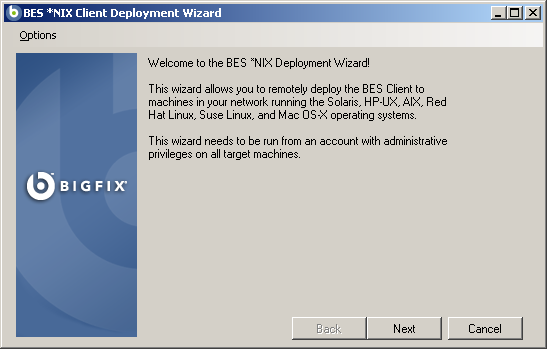
Summary: The *NIX Client Deploy tool allows you to be able to deploy the BigFix Agent to supported Unix, Linux, or Mac devices using ssh/scp. In this latest revision there is now a GUI front end that walks you through the different options for deploying the BigFix Agent out to your clients. From the one tool you can push the agent out using ssh/scp to multiple systems on multiple platforms as long as they have the same username/password. If the username and password is not the same you will need to rerun the tool for each username/password combination.
The Unix/Linux/Mac Client Deploy Tool is being deprecated, but is still available to use. The IBM Endpoint Manager Agent Deployment Wizard is the preferred tool for non Windows operating systems but it also supports Windows and can deploy to a larger variety of operating systems. To learn more, and to download the wizard, click the following link:
https://www.ibm.com/developerworks/community/wikis/home?lang=en#!/wiki/Tivoli%20Endpoint%20Manager/page/IEM%20Agent%20Deployment%20Wizard%20%28stand-alone%29
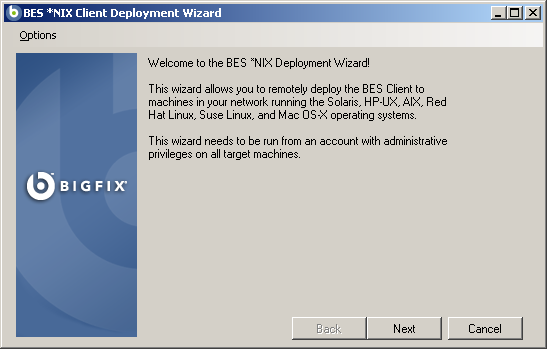
To work properly, the credentials used must be root credentials. If you have the limitation of not being able to remote ssh using root credentials, make sure you enter credentials that have access to the machine and check the use su - command checkbox, along with the root password.
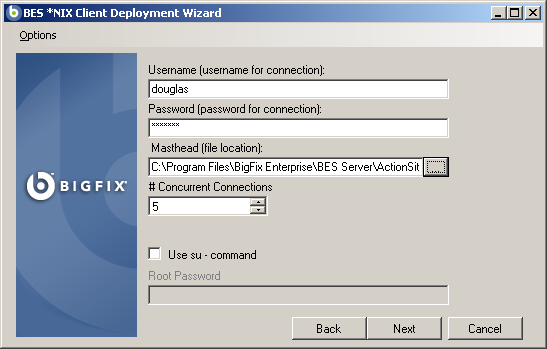
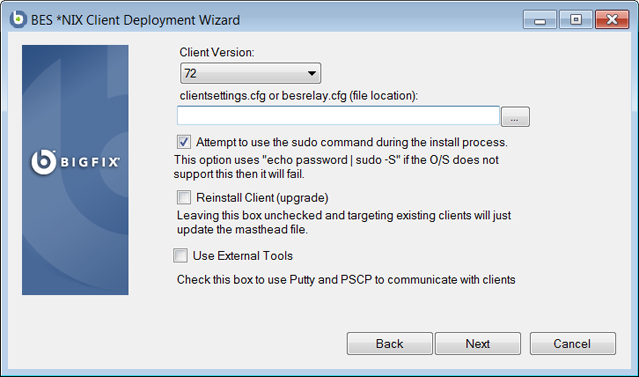
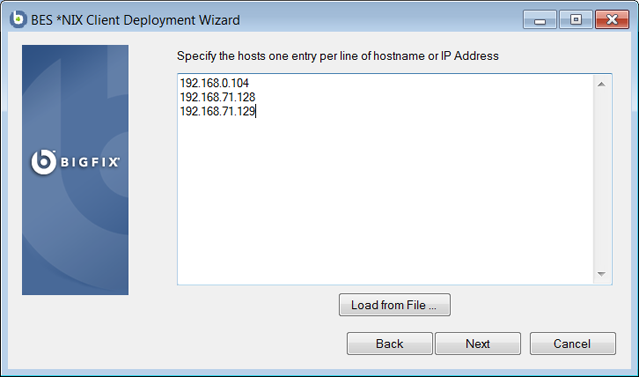
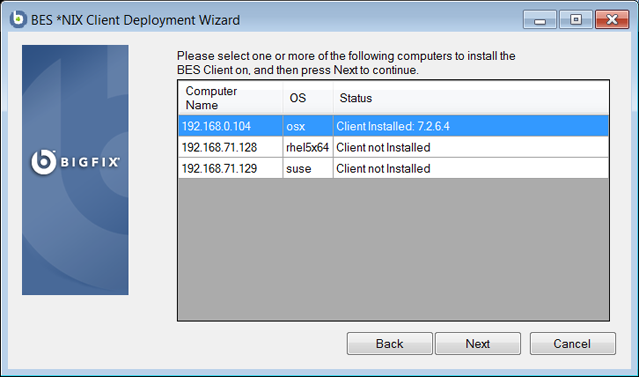
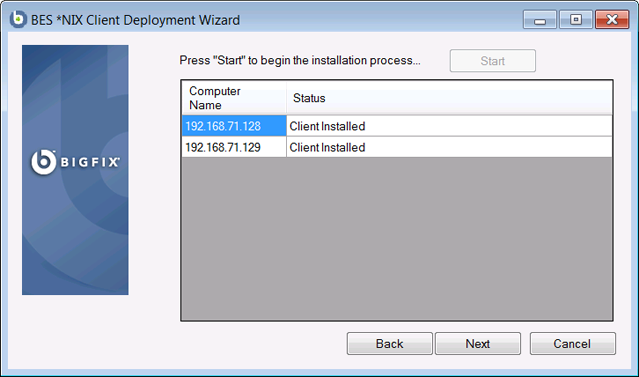
The *NIX Client Deploy tool has the ability to work with air gap installations. The process involved is:
Note: Due to the air gap functionality, once a file has been downloaded and exists in the working directory, the file will not downloaded again. To ensure the latest files, choose Options/Remove Existing Downloads. This will allow the installer to download the latest files.
Proxy Users: The Unix/Linux/Mac Client Deploy Tool can utilize your proxy server. The proxy information must be entered into the BESNIXClientInstaller.exe.config file.
<?xml version="1.0" encoding="utf-8" ?>
<configuration>
<configSections>
<section name="Install.Configuration" type="BESNIXClientInstaller.components.config.InstallerConfig,
BESNIXClientInstaller" />
<section name="log4net" type="log4net.Config.Log4NetConfigurationSectionHandler,
log4net" />
</configSections>
<log4net>
<appender name="FileAppender" type="log4net.Appender.FileAppender">
<file value="BESNIXClientInstaller.log" />
<appendToFile value="true" />
<encoding value="utf-8" />
<layout type="log4net.Layout.PatternLayout">
<conversionPattern value="%date
[%thread] %-5level %type %message%newline" />
</layout>
</appender>
<root>
<level value="ALL" />
<appender-ref ref="FileAppender" />
</root>
</log4net>
<appSettings>
<add key="proxy" value="http://10.1.15.254:80"/>
</appSettings>
...
...